1 min to read
Sitecore: Warp factor nine!

And for the Nth time I went to the servicedesk to reinstall everything on my machine. Why? Too much stuff on it, getting slow, C-drive just notified that my drive was full. Do you recognize it?
So you think your laptop is fast? Then take in account that by default your laptop will be running in this state.
 Energy Power Plan that’s tricking you that it’s all ok, but it’s not!
Energy Power Plan that’s tricking you that it’s all ok, but it’s not!
This seams like it means that it streamlines the performance in general. I experienced that a Unicorn sync which normally would run for a maximum of 30 minutes could last a n entire afternoon! Also take into account that if you have a scroll bar in your app tray it doesn’t mean that you are using the full capacity of your laptop.
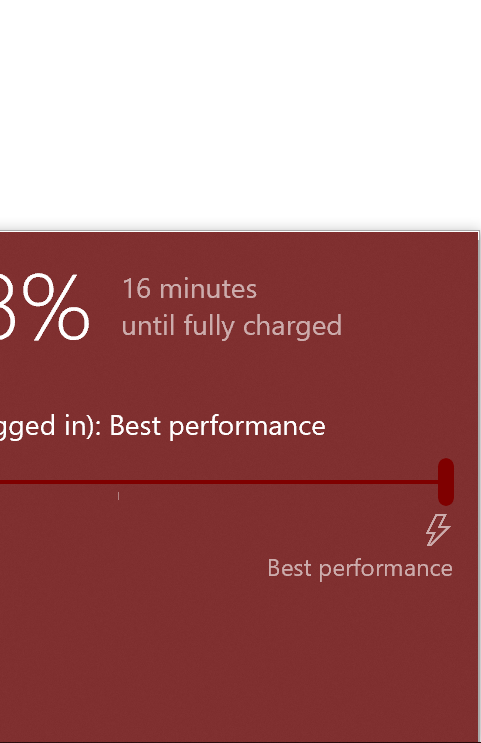
 Create a new Power Plan
Create a new Power Plan
Best way to have full capacity is to create a new performance profile. Navigate to your Control Panel, click Power Options on the left, and again select ‘Create a power plan’. From there select ‘High Performance’ and add a name.
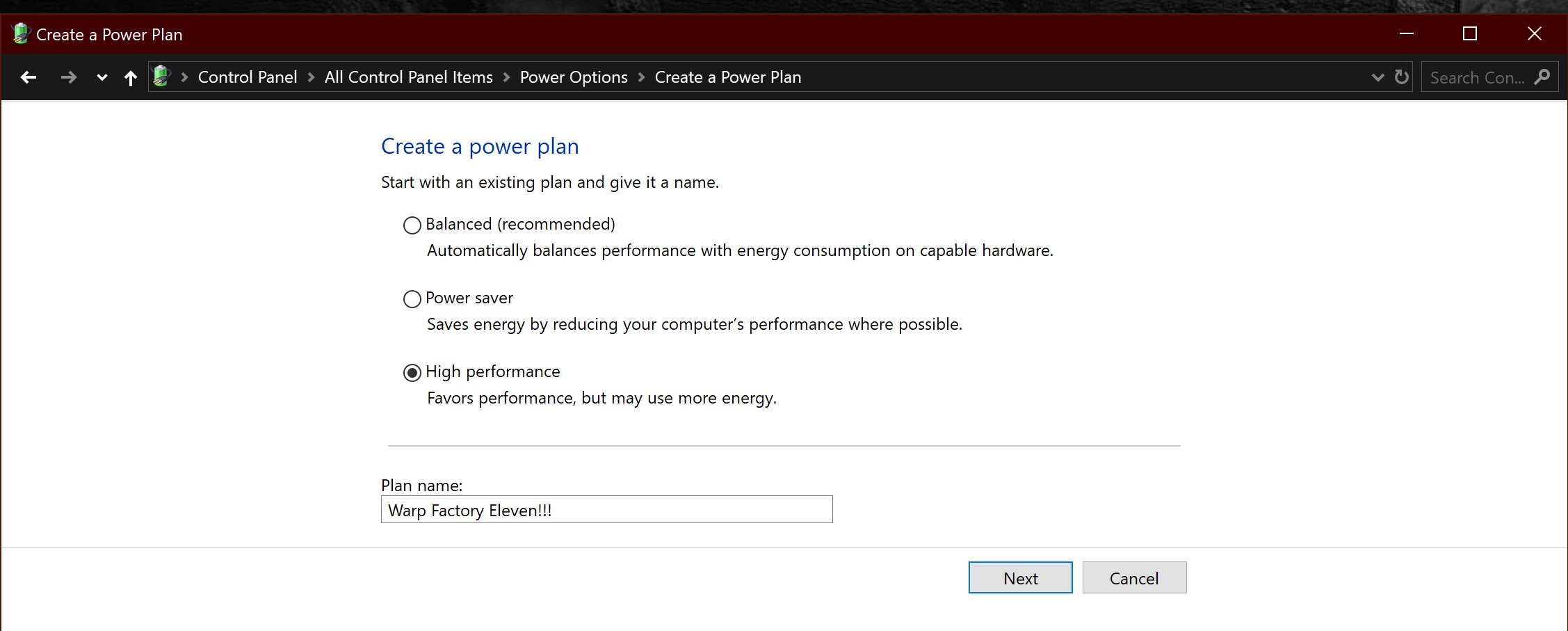
When done choosing the newly created Power Plan, you are good to go!! This means that your laptop will use its full capacity and allow you to go Black Alert ;-)


Comments