1 min to read
Sitecore JSS: Umbrella Update 2

A few weeks ago I released Umbrella for Sitecore JSS, a utility that synchronizes items from your Sitecore JSS website to your local JSS development environment. Behind the scenes I've been working very hard to add new features as you can read below.
 Use Umbrella globally
Use Umbrella globally

Umbrella is now available from NPM! The CLI can be used globally. Install Umbrella using the command npm link jss-umbrella. There is no reason to add the script locally in your project anymore. Use the same command to update the CLI. For the scripts to work you must install Umbrella.Pantau, the Umbrella JSS endpoint. Make sure you have the files scjssconfig.json and Umbrella's routeconfig.json in the directory you are executing the CLI from.
 Typescript Templates
Typescript Templates
As of now you can output the generated manifests (placeholders, components and templates) as TypeScript files which comes in handy when you are using the Unofficial Sitecore JSS starter. Just use the --typescript switch.
 Dryrun Switch
Dryrun Switch
If you want to test that your project configuration is set up correctly, you'll find the --dryrun switch useful. While the script is executed as usual the files are not written to your local disk.
 NuGet Feed Updated
NuGet Feed Updated
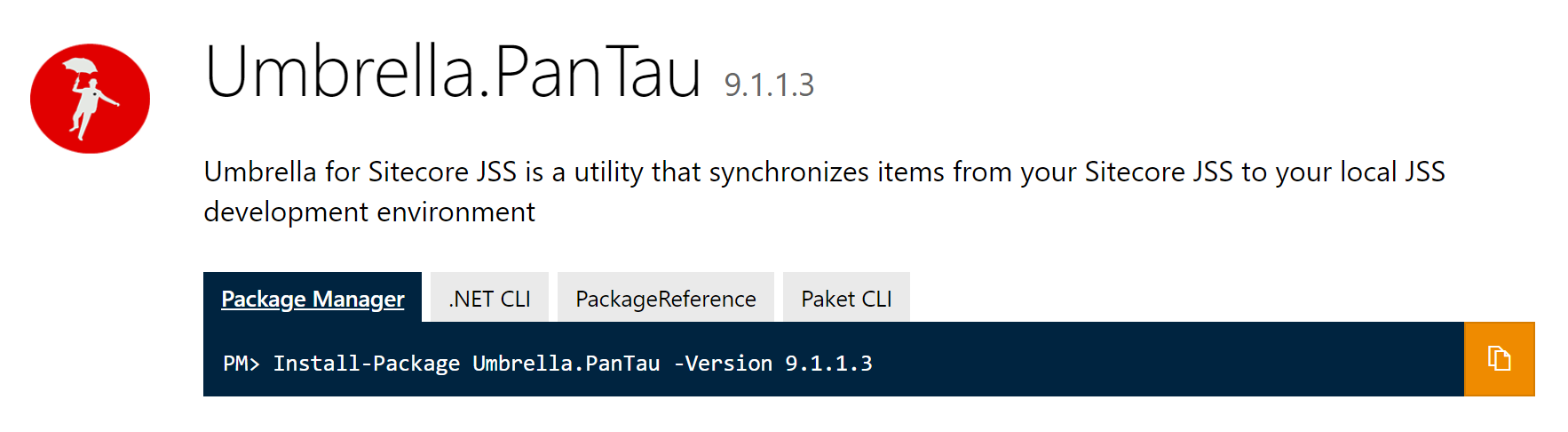
Also the server side package is updated. Small changes and fixes are done. Add the package to your Sitecore project to be able to use the Umbrella endpoint. With loads of ideas I started updating the scripts. You can also pull the sources from GitHub if you want.
 Examples
Examples
Help is shown when you run umbrella -h or umbrella --help
Sync placeholders:
umbrella -p
Sync templates and write it in TypeScript:
umbrella -t -x
Sync component manifests and write it in TypeScript but do not write to disk:
umbrella -t -x -d

Comments